Integrate and Sync your Web Application with Outlook, Exchange & Office 365
Integrate and Sync your Web Application with Outlook, Exchange & Office 365
Plug & Play Integration Platform for .NET, PHP and Java Developers
Unparalleled Depth and Breadth of Integration with Outlook
Bi-Direction Synchronization
of Outlook Data
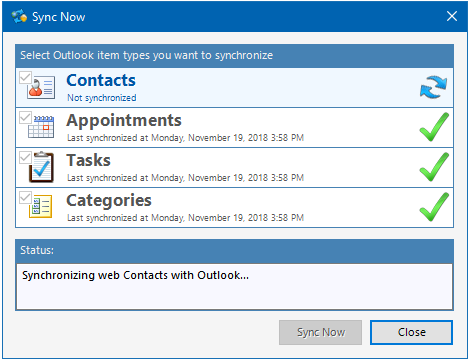
Enable your end-users to bi-directionally synchronize their Outlook data with your Web app. By integrating Implicit Sync with your product you enable your customers to use Outlook as a seamless extension of your product and maintain transparent synchronization between the two systems.
- Automatic and manual synchronization
- Synchronization is fully configurable remotely by your Web app and locally by Outlook users. Select which items to sync, in which direction, how often etc.
- Sync from any Outlook folder and any calendar
- Sync single and recurring meetings
- Resolve conflicts and eliminate duplications
- Allow users to link Outlook items with specific records, application objects or categories in your app database.
Email Side-Panel
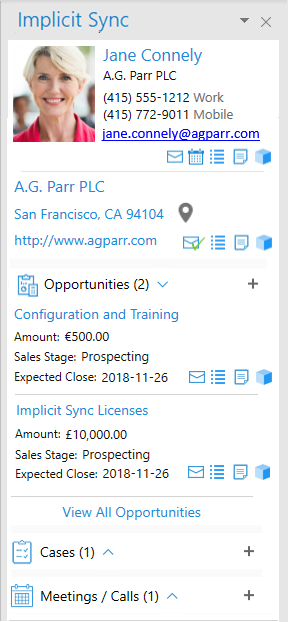
- Instantly access relevant App data upon receiving emails from contacts
- Access relevant App data when composing emails or sending meeting invites to contacts
- View, update or create new App records
- Archive emails to any record on side-panel
- Create an 'in place' quick note
- Create contacts from email
- Fully configurable by Web App
Email Archiving
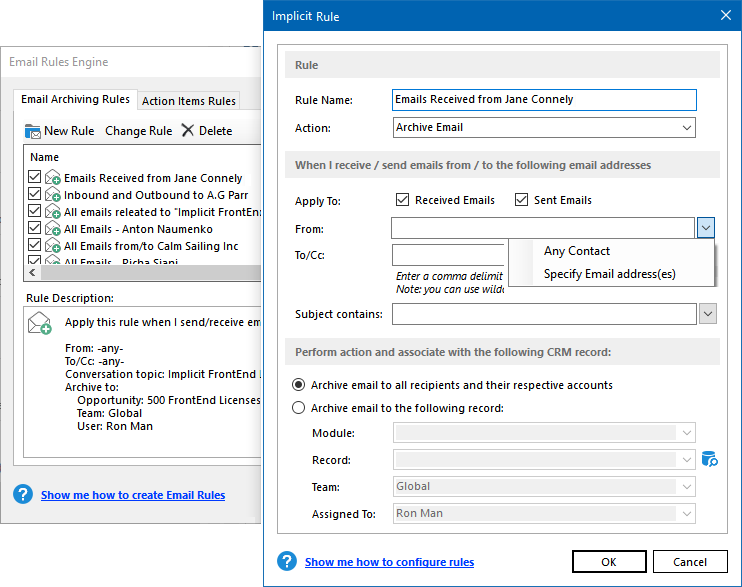
- Upload emails manually from Outlook and archive to specific database records
- Create custom rules for inbound / outbound emails and automatically archive them to the Web app based on contacts' email addresses, domain names or for all application-defined contacts
- Emails are uploaded in both HTML and text format
- Include attachments and enforce limitations on their type and size
- To minimize any impact on user experience, Implicit Sync utilizes a background taskbar application to archive emails, making the process seamless to users.
Application-Specific Categories
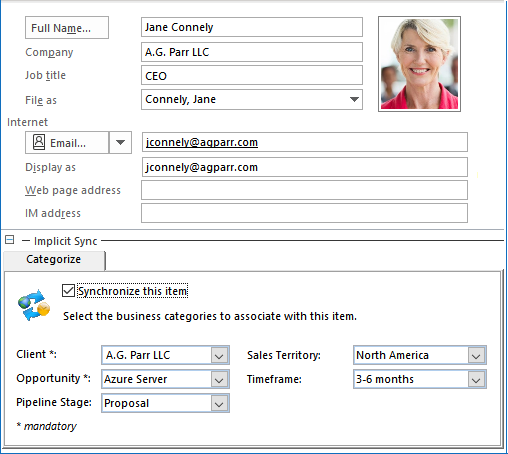
- Download and sync to Outlook a set of application-specific categories and allow users to associate them with Outlook contacts, calendar events, tasks and emails
- Categories can represent your database objects or specific records such as accounts, opportunities etc.
- Define independent categories or nested sub-categories. A hierarchical tree can up to 10 levels deep
- To optimize performance, categories are cached on the client and presented to Outlook users with an auto-complete mechanism
- Categorization is optional and can be turned off, if not required
Offline Mode

- In offline mode, all changes are tracked on users’ laptops. Implicit Sync keeps track of items creation, modifications and deletion and will automatically synchronize all changes when users reconnect to the internet
- Users can also archive email messages in offline mode. Emails are queued up by the Taskbar application and will uploaded automatically in the background when users reconnect to the internet